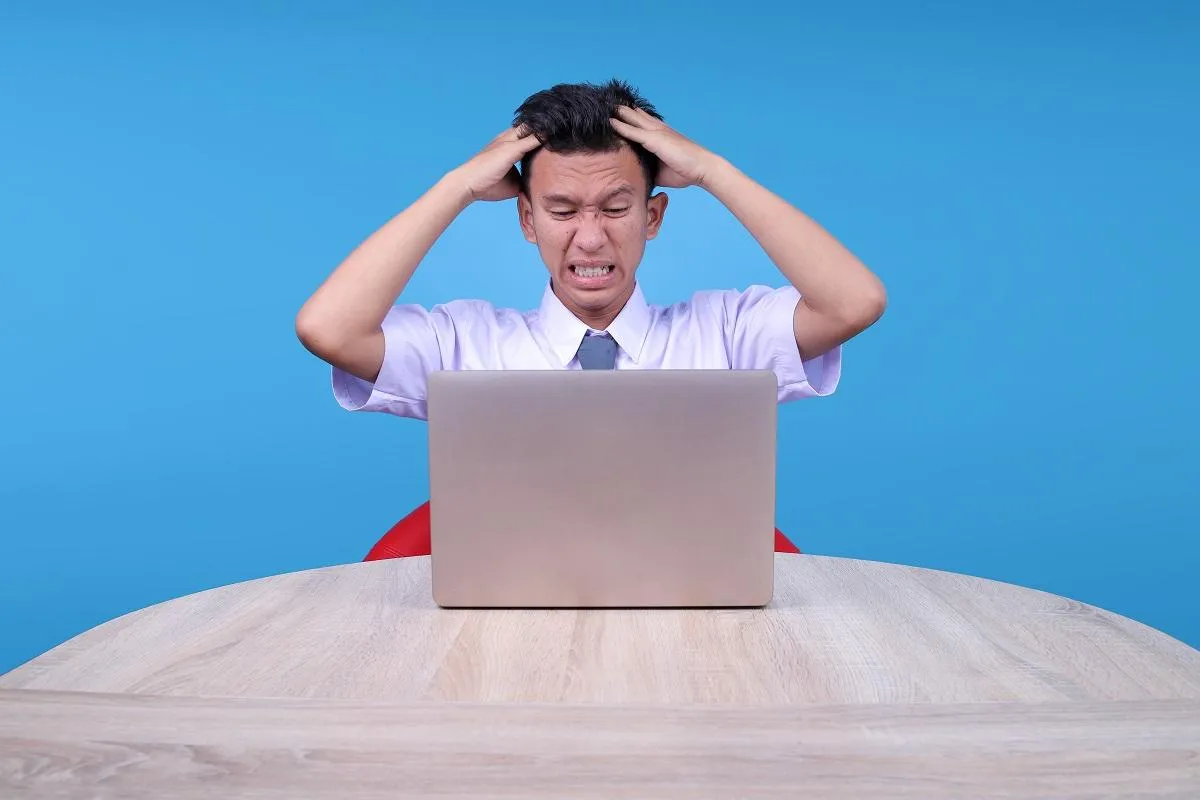
The 'Too Many Tabs' Struggle is Real—Here’s How to Fix It
We’ve all been there—hovering over the little “X” on a browser tab, hesitating like it’s a life-or-death decision. What if I need this later? Did I respond to that message? Was I halfway through that article from two weeks ago?
Suddenly, you’re 37 tabs deep into digital chaos.
It’s a modern-day struggle: browser tab overload. A cluttered screen that mirrors a cluttered mind. And if you're a small business owner juggling clients, campaigns, invoices, and your fourth cup of coffee, those tabs can quickly turn from helpful tools into stress-inducing distractions.
But what if we told you the real problem isn’t the tabs?
The issue goes deeper—fragmented workflows, too many disconnected tools, and no clear system for managing it all. Luckily, there’s a fix, and it doesn’t involve just bookmarking everything and pretending you’ll come back to it.
In this guide, we’re diving into why the “too many tabs” struggle is more than just a browser problem—and how the right systems (like Kyrios 😉) can bring peace to your digital chaos.

What’s Really Behind the Tab Hoarding?
Spoiler alert: It’s not just poor time management. There’s actual psychology behind why we end up with dozens of tabs open, like tiny little to-do lists taunting us.
Let’s break down a few of the sneaky brain traps at play:
1. FOMO (Fear of Missing Out)
You keep that tab open because it might be useful someday. Maybe it's a marketing article, a new CRM tool, or a YouTube video you’ll definitely watch… eventually.
2. Zeigarnik Effect
Our brains like closure. Unfinished tasks—like reading an article or responding to a message—create mental tension. So we keep the tab open as a visual “reminder” (which, ironically, only creates more tension).
3. Decision Fatigue
Choosing whether to close or save a tab is just one more decision in a day already packed with them. So… we don’t decide. We leave it open and hope future-you deals with it.
The Problem: These Tabs Become a To-Do List That Never Gets Done
Open tabs are digital Post-its. They scream “remember me!” every time you glance at them. But unlike real productivity tools, tabs don’t organize or remind—they just sit there multiplying your stress.
How Kyrios Systems Steps In
Instead of using tabs as task managers, Kyrios helps you build real systems to handle those to-dos:
Unified Inbox: No need to keep your Gmail, Facebook Messenger, and LinkedIn tabs open to manage messages. Kyrios unifies them all into one clean dashboard.
Automated Reminders: Set follow-ups and notifications so nothing slips through the cracks. No more tab-as-reminder clutter.
Integrated Notes & Pipelines: Store ideas, to-dos, and lead progress directly in your CRM—not floating in tab limbo.
Digital Storage Done Right: Save articles or insights to your Kyrios knowledge base or customer file instead of bookmarking them in your browser graveyard.
Why Too Many Tabs Wreck Your Productivity
We tell ourselves tabs help us stay organized. But in reality, they create more problems than they solve. Here's why:
1. They Fragment Your Focus
Each open tab is a silent distraction. Switching between tabs (even mentally) drains your cognitive bandwidth. Every glance at that tab with the half-written proposal or unread email chips away at your focus.
Tip: Studies show it takes up to 23 minutes to refocus after a distraction. Multiply that by a dozen tabs, and your workday just disappeared.
2. They Drain Device Performance
A slow computer isn’t just annoying—it’s a silent productivity killer. Too many tabs can hog memory and cause apps to crash or lag, adding friction to simple tasks.
3. They Multiply Mental Clutter
Digital clutter contributes to decision fatigue, anxiety, and even burnout. Tabs represent “open loops”—unfinished tasks that weigh on your subconscious.
How Kyrios Systems Fixes the Fragmentation
Kyrios isn’t just a tool—it’s your digital decluttering assistant:
All-in-One Platform: Instead of juggling tabs for CRM, project management, emails, and social media—Kyrios wraps all of it into one intuitive system.
Visual Pipelines: Track leads and projects with drag-and-drop pipelines. No need to “keep a tab open to remember.”
Built-in Calendar & Scheduling: Manage meetings and reminders directly inside Kyrios—no extra tabs for Google Calendar, Calendly, or sticky notes needed.
Social Media Scheduler: Schedule weeks of content across platforms—Facebook, Instagram, and more—from one dashboard. Say goodbye to five tabs and three login screens.
Pro Tip: Set up your entire workday flow inside Kyrios and make your browser your backup, not your brain.
Browser Solutions Worth Trying
Before we dive into the big-picture fix, here are a few quick wins to tidy up your tab bar:
Built-In Browser Features
1. Tab Groups (Chrome, Edge, Safari):
Group related tabs (e.g., marketing tools, client tasks) and collapse them to reduce visual clutter.
2. Pinned Tabs:
Pin frequently used tabs—like your inbox or calendar—so they stay anchored and don’t crowd your workspace.
3. Bookmark Folders:
Move “read later” or “reference” tabs into organized folders instead of leaving them open for eternity.
Third-Party Extensions
OneTab:
Click once and convert all your open tabs into a clean list for later.Session Buddy:
Save, manage, and restore sets of tabs for different workflows (like client onboarding vs. marketing planning).Toby:
Visual dashboard for saving and organizing tab groups. Great for creative pros and visual thinkers.
Tip: Set a calendar reminder every Friday to run a “tab audit.” Close what’s no longer needed, group what is, and breathe easier.
But Here's the Real Talk...
Even with great browser tools, the deeper issue is the fragmentation of your workflow. You’re not just managing tabs—you’re managing tabs because you’re managing too many disconnected tools.
And this is where the browser ends and Kyrios begins.

Why Kyrios > Chrome Extensions
While Chrome extensions organize tabs, Kyrios eliminates the need for most of them:
Unified Inbox replaces tabs for email, Messenger, and social platforms.
Calendar & Reminders replace external scheduling tools.
Project Pipelines & CRM mean no more sticky-note tabs for deal tracking.
Social Media Planner replaces separate scheduling apps like Buffer or Hootsuite.
Real Talk: Why open 8 platforms when Kyrios brings them all into one?
Go Beyond the Browser: A Better Way to Work
Let’s be honest—tab overload is a symptom, not the disease. The real issue? You're navigating a fragmented digital workspace made up of 5, 10, sometimes even 20 different tools. Each one lives in its own tab, demands your attention, and clutters your day.
You don’t need better tab management.
You need fewer tabs.
Meet the Dashboard That Replaces Your Tab Bar: Kyrios
Imagine logging into one platform and seeing:
Your customer conversations across email, chat, and social media.
Your calendar, appointments, and reminders.
Your entire sales pipeline and lead history.
Your project tasks, invoices, and scheduled content.
All. In. One. Place.
Let’s break it down:
Inbox & Messaging
Kyrios’ Unified Inbox pulls emails, SMS, Facebook, Google, and Instagram messages into one thread.
Never again juggle six tabs to reply to messages.
CRM + Sales Pipelines
Track every interaction with a lead, from first contact to payment, inside your CRM.
Visual pipelines let you drag-and-drop deals through stages—no spreadsheet tabs or sticky notes required.
Calendar & Scheduling
Automate meeting bookings and reminders with a built-in calendar.
Clients can self-book, reschedule, and get follow-ups—without needing a separate scheduling app tab open.
Social Media Planner
Schedule posts to multiple channels without logging into each one individually.
Batch-create weeks of content and close the “social media tab loop.”
Automations & Follow-Ups
Set rules that automate client onboarding, lead follow-up, and even abandoned cart texts.
No more tabs left open “just so I don’t forget.”
What This Means for You
Using Kyrios means working inside your system—not across half a dozen tools.
Time-Saving Tip: The average small business switches between tools 1,100+ times per day. Kyrios eliminates 80% of those switches by centralizing your workflow.
Create Your Digital Zen Space
When your browser has 30+ tabs and your mind is racing with “don’t forget to…” thoughts, your workday feels more like triage than progress.
It’s time for a digital detox—not with fewer responsibilities, but with smarter systems.
Step 1: Declutter What You Don’t Need
Audit your daily workflow. What tabs are always open? Why?
Identify which tools you can replace with Kyrios (email, CRM, calendar, social planner, project manager, etc.).
Close tabs that no longer serve you. Bookmark if needed. But don’t leave them as mental reminders.
Step 2: Rebuild with a One-Dashboard Workspace
Instead of hopping between 8 platforms, build your entire workflow into Kyrios.
Everything from customer messages to social campaigns is right where you need it.
Your tab bar? Empty. Your mind? Clear.
Real Example:
“Before Kyrios, I had tabs open for Gmail, Facebook Messenger, Trello, Google Calendar, Canva, QuickBooks, and Notion. Now, I log into Kyrios, and all of it’s there—automated, integrated, and stress-free.”
Step 3: Automate the Clutter Away
Let automations handle:
Follow-ups
Invoicing
Appointment reminders
Customer onboarding
Think of it like this: Tabs are like open loops. Automations are closed systems.

Bonus: Use Your Tab Bar as a Focus Tool
Keep only the 1–3 tabs you’re actively working on.
Everything else? Either it lives in Kyrios or it gets closed.
No more jumping from tab to tab wondering, “What was I doing again?”
Conclusion: Close Those Tabs and Open New Possibilities
You started this article with 27 tabs open. If we did our job right, you’re down to one—and it’s this one.
Here’s the truth: the “too many tabs” struggle isn’t about browsers. It’s about chaos, fragmentation, and trying to manage a modern business with outdated systems.
Tabs are symptoms of disorganization. Kyrios is the cure.
By centralizing your workflow—from messages and leads to calendars and campaigns—Kyrios doesn’t just help you close tabs. It helps you reclaim your time, your focus, and your peace of mind.
Ready to Simplify?
✅ Want fewer tools?
✅ Want one place for everything?
✅ Want to stop ending your day with 20+ tabs and no real progress?
Then it’s time to stop clicking between tabs—and start clicking with Kyrios.
👉 Explore how Kyrios can simplify your business


